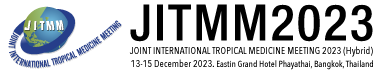Registration Guidelines
Here are the detailed guidelines for registering for the JITMM 2023 conference and pre-meeting workshop.- Log in to your account
- If you have not created an account yet, create one here.
- If you already have an account before but have forgotten the password, you can reset your password or contact JITMM Secretariat via email jitmm@mahidol.ac.th
- After logging in, hover over your profile icon on the upper right-hand side of the page and click ‘Register’ among the drop-down menu.
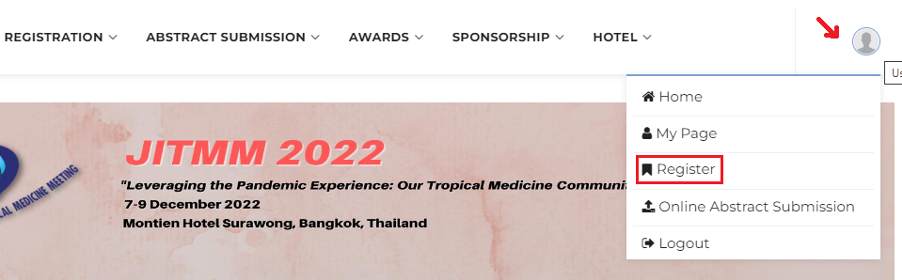
- Click either Pre-Meeting Workshop or JITMM Conference on the' Register' page. If you only want to register for the conference, select the JITMM Conference. If you eventually want to register for the workshop, you can return to your account and register for the pre-meeting workshop.
- If you select Pre-Meeting Workshop, choose the workshop you would like to attend and click Save.
- If you would like to register for the workshop only and you are ready to pay, click Send payment. You can pay via credit card or bank transfer.
- If you also want to register for the conference, click JITMM Registration.
- Please select your mode of participation by selecting Hybrid if you will attend the conference in Bangkok or Virtual if you attend entirely online. Participants who registered for Hybrid can join F2F and virtual sessions and access Video on Demand.
- If you receive a waiver code from the Secretariat, click ‘Enter waiver code’ under the ‘Waiver code,’ type or paste the code in the field, and click Submit and continue.
- After selecting your mode of participation, select your appropriate Category and click Submit. Do not select Chairperson or Invited speaker if you are not invited to be a chairperson or speaker.
- Click Submit and then Continue. You are initially registered at this point and will be able to submit an abstract.
- When you are ready to pay the registration, click Send payment. You will get redirected to Payment Information, where you can pay for the Pre-Meeting Workshop and JITMM 2023 conference at once. You can also go directly to the Payment Information page to proceed with the payment.
- You can select Wire transfer or Credit card as your payment method.
- If you pay via wire transfer, send the transfer receipt to jitmm@mahidol.ac.th to confirm your registration.
- If you use a credit card, make sure you are not using a company or corporate credit card, as it will not be accepted by the payment gateway.
You are responsible for any charges made by your bank for both payment methods. A confirmation email will be sent once you complete your registration payment.